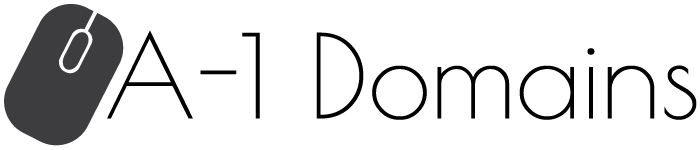Get Connected: 4 Ways To Keep Your Business Internet Operating At Peak Performance
If you own an internet-based business, you know how important high speed is. One slow connection can cost you in time and money. Even with the best internet service, you can still experience days where the connection is slow or sluggish. Luckily, there are some simple solutions to internet connection problems. Here are four simple ways to boost your internet capabilities and keep your business up and running.
Find the Right Position for Your Router
When the internet was connected in your office, you just left the router where the technician placed it. That might not be the best place for it. Wireless internet connections rely on clear signal paths to transmit service from one location to the next. Things like walls and large objects can interfere with the signal.
For maximum satellite coverage for your wireless internet, be sure your router is placed in a central location in your office. Make sure it's away from walls and objects that could obstruct the signal. It's also a good idea to make sure that your internet is connected to a unique wireless channel. This will prevent neighboring businesses from connecting to your channel and interfering with your wireless connection.
Update the Antenna
Your internet router is equipped with an antenna. Most stock antennas are designed to be multi-directional, meaning that they transmit a signal in all directions. Unfortunately, that type of antenna is only effective for short-range use. You can improve the signal in your office by updating to a directional antenna. A directional or "high-gain" antenna will allow you to focus the signal to a specific location in the office.
Repeat Yourself
If you need a business network, but you don't want to install multiple routers, you can get the same effect by installing a wireless repeater. Wireless repeaters work by bouncing an existing signal to multiple computers. With wireless repeaters, all of your business computers will be connected to one network.
Upgrade Your Firmware
If it's been a while since you upgraded your firmware, it might be time to make some changes. Firmware providers often require updates to keep the system working properly. Upgrading your firmware will keep your router functioning properly, boost performance and give you access to new features.
When you run an internet-based business, you can't take chances with your internet connection. The information provided here will help you keep your internet connection at peak performance. For additional assistance, be sure to speak to your internet provider. You can also work with a data center management company to maximize your business' data usage.
Share